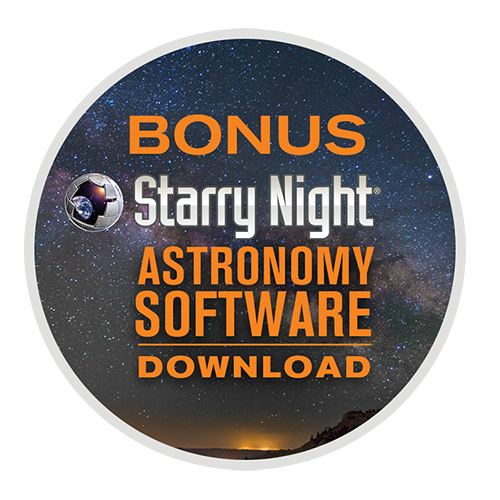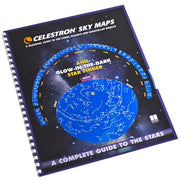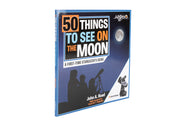Cometron 114AZ Telescope
$239.95
- Quality optical design--parabolic mirror provides sharp image and eliminates spherical aberration
- Fast focal ratio offers a wide field of view, perfect for observing comets, star clusters, galaxies, and more
- No-tool setup means you are up and observing in no time
- Lightweight and portable, a great grab-and-go telescope
- Large aperture collects more light and provides more detail
Overview
- Quality optical design--parabolic mirror provides sharp image and eliminates spherical aberration
- Fast focal ratio offers a wide field of view, perfect for observing comets, star clusters, galaxies, and more
- No-tool setup means you are up and observing in no time
- Lightweight and portable, a great grab-and-go telescope
- Large aperture collects more light and provides more detail
Description
Even beginning stargazers can catch stunning views of the next comet with Celestron’s Cometron 114AZ. Designed specifically for viewing comets, Cometron 114AZ offers a 114 mm parabolic mirror to capture the sharpest views of even dim comets on their journey toward the Sun. Two high-quality Kellner eyepieces are included to enhance your views. The simple Newtonian reflector optical design, altazimuth mount, and included red-dot finderscope make it easy to navigate the night sky. A steel tripod provides stability.
Cometron 114AZ is also a perfect instrument for viewing objects in our solar system and beyond. Its wide field of view renders the Moon, the Milky Way galaxy, and the rings of Saturn in impressive detail. You’ll even be able to observe the moons of Jupiter as well as distant objects like the Orion Nebula.
Specifications
| Optical Tube Info: | |
|---|---|
| Optical Design: | Newtonian Reflector |
| Aperture: | 114mm (4.49") |
| Focal Length: | 450mm (18") |
| Focal Ratio: | f/3.95 |
| Focal Length of Eyepiece 1: | 20mm Kellner (0.79") |
| Focal Length of Eyepiece 2: | 10mm Kellner (0.39") |
| Finderscope: | StarPointer™ red dot finderscope |
| Mount Info: | |
| Mount Type: | Alt-azimuth with panning handle |
| Tripod: | Adjustable, stainless steel |
| Tripod Leg Diameter: | 1.0" |
| Highest Useful Magnification: | 269x |
| Lowest Useful Magnification: | 16x |
| Limiting Stellar Magnitude: | 12.8 |
| Resolution (Rayleigh): | 1.22 arc seconds |
| Resolution (Dawes): | 1.02 arc seconds |
| Light Gathering Power (Compared to human eye): | 265x |
| Secondary Mirror Obstruction: | 34mm (1.35") |
| Secondary Mirror Obstruction by Diameter: | 30% |
| Secondary Mirror Obstruction by Area: | 9.05% |
| Optical Coatings: | Aluminum with SiO2 |
| Optical Tube Length: | 457mm (18") |
| Optical Tube Weight: | 3.8 lbs (1.72 kg) |
| Total Telescope Kit Weight: | 8.4 lbs (3.81 kg) |
| Mount Height (Max): | 1168mm (46") |
| Mount Height (Min): | 737mm (29") |
| Software: | Celestron Starry Night Basic Edition Software and SkyPortal App |
| Solar Warning | |
| California Residents | View Proposition 65 Warning WARNING: Cancer and Reproductive Harm - www.P65Warnings.ca.gov. |
Videos
Accessories
FAQ
Why doesn’t my red dot finderscope match the image on the box/website?
Celestron is making a change to the finderscope shipped with some Celestron telescopes. In some cases, you may receive a finderscope that is different in appearance than the one pictured on the gift box, manual, Quick Setup Guide, or website. We apologize for any inconvenience this may cause. Rest assured that the finders are identical in performance and features. The main difference is the location of the battery compartment and, therefore, the battery installation instructions.
If your red dot finderscope looks like the unit pictured here, you can ignore this message. 
If you received a red dot finderscope that looks like the unit pictured here, follow the instructions below to replace the battery: 
1. The battery compartment on this finderscope is located on top of the unit. Use a Philips-head screwdriver to loosen the screw holding the battery door closed. The screw is captured and will not fall out when you open the battery door. 
2. Lift the battery door open to expose the CR-2032 button battery.
3. With your fingernail on either side of the battery, pry the battery up and out of the battery compartment.
4. Place the new CR-2032 battery, positive (+) side up, under the two copper battery clips at the front of the battery compartment. 

5. Press the battery down to snap it into the plastic battery clips on the opposite side of the battery.
6. Close the battery door and tighten the Phillips-head screw to secure the door in place.