My scope seems to have runaway slews at times, circling around to track or while doing GoTos. Is this caused by meridian flip? What is meridian flip?
November 4, 2008
Most likely it is caused by meridian flip. Here's the explanation.
The hand control is programmed to prevent the scope from running into the mount and also to keep the counterweight’s height lower than that of the scope. Because of these safety factors and the way a German equatorial mount (GEM) is designed, occasionally your scope will move in odd or unexpected directions when tracking or moving to an object.
The meridian is the line in the sky running from due south on the horizon, through the zenith, the north celestial pole and to due north on the horizon. When a star crosses the meridian, it’s usually at its highest position in the sky. When a GEM is observing a star on the meridian, the counterweight is level with the scope. As the star moves west beyond the meridian, the counterweight on the east side of the mount will be higher than the telescope on the west side. The lower end of scope’s tube – especially if it’s a long one – will also be on a collision course with the mount when crossing the meridian.
To prevent these problems, you must reverse (flip) the positions of the telescope and counterweight. This maneuver changing sides is called a meridian flip. You need to plan accordingly when observing or photographing near the meridian or performing GoTos across the meridian. Exposures will be interrupted and equipment cables may get caught if you don’t.
NOTE: It is possible for the RA and Dec motor housings to run into each other, as your mount is not programmed to stop this for all situations. For instance, if you improperly line up the index marks at the beginning of the alignment procedure, the scope has a greater chance of colliding with itself. Prevention is just a matter of watching the scope when it’s in an orientation where the housings are close to one another or pointing close to the meridian. Interrupt the mount’s GOTO or tracking by pressing an arrow key. Then do another GoTo to the same object. Now your scope will find an alternate, safe path to your desired object.
If your scope is routinely slewing past the meridian and or zenith, try checking
- Power supply: make sure you have a good one or replace it. Try a different type of power – swap an AC adapter for a car battery source. Check connections, including the power jack of the telescope.
- Cables: try massaging to work out kinks. Check the jacks for cleanliness or bent pins. These tips apply to both the DEC cable and the hand control cable. Try replacing the DEC cable.
- Internal loose connections. Check to make sure the boards and jacks are well connected inside your RA and DEC motor housings.
If none of these tips work, the mount probably needs to reset the hand control to factory settings (Utilities > Factory Setting) or reach out to Celestron for parts.