Finderscopes 101: How to Choose and Care for Your Telescope's Key Tool
December 23, 2024

A finderscope is an essential tool for any stargazer, helping you easily locate celestial objects for the best possible viewing experience. In this guide, we'll explore everything you need to know about choosing the right finderscope, maintaining it, and upgrading it when necessary. Whether you're a beginner or an experienced observer, understanding how to get the most from your finderscope will enhance your nights under the stars.
Finderscope Options and Upgrades
Many users find the pre-installed finderscope to be user-friendly and intuitive. However, if the included finderscope isn't the ideal style for you, there's always the option to upgrade or replace it with an accessory finderscope that better suits your needs.
If you find that the field of view of the pre-installed StarPointer™ is too narrow, you might want to upgrade to the StarPointer™ Pro. This model offers a wider field of view, making it easier to locate celestial objects quickly.
For larger telescopes (6 inches or more), some users find the straight-through 50mm optical finderscope challenging to use—especially when aiming near the zenith (the point directly overhead). In these cases, consider upgrading to a Right-Angle Correct Image (RACI) Finderscope. The RACI comes with a star diagonal and a crosshair, which makes it much more comfortable to use when aiming at objects high in the sky. The illuminated crosshairs are also a big help when you're trying to precisely center a target in dark skies.
If you're not sure which finderscope is right for your telescope or need guidance on compatibility, check the chart below. And if you still have questions, our technical support team can assist.
| Finderscope | ||||||||
|---|---|---|---|---|---|---|---|---|
| 94223 - Polar Finder CG-4 (Omni Mount) | 94224 - Polar Finder AVX/ CGEM | 94239 - Polar Finder & Bracket for CGX & CGX-L | 51630 - Star Pointer Finderscope | 51635 - StarPointer Pro Finderscope | 93781 - Illuminated RACI Finderscope | 21024-ACC - FirstScope Accessory Kit | ||
| CGX-L (HD) | X | X | X | |||||
| CGX (HD) | X | X | X | |||||
| CGEM II (HD) | X | X | X | |||||
| CPC (Deluxe HD) | X | X | ||||||
| Advanced VX (HD) | X | X | X | |||||
| NexStar Evolution (HD) | X | X | X | |||||
| NexStar SE | X | X | X | |||||
| NexStar SLT | X | X | ||||||
| SkyProdigy | X | X | ||||||
| LCM | X | |||||||
| Astro Fi | X | X | ||||||
| StarSense Explorer | X | |||||||
| StarSense Explorer Dobsonian | X | |||||||
| Cometron | X | X | ||||||
| Inspire | X | X | ||||||
| AstroMaster (LT) | X | |||||||
| PowerSeeker | ||||||||
| Travel Scope | ||||||||
| FirstScope | X | |||||||
| Omni XLT (AZ) | X | X | X | |||||
| ExploreScope | X | X | ||||||
| Mounts | ||||||||
Important Note: Don't Drill New Holes
Never drill holes in your telescope tube to attach a finderscope—doing so will void any active warranty. All compatible finderscopes come with mounting brackets that work with your telescope, so there's no need to modify the telescope itself.
Maintaining Your Finderscope
Proper maintenance will keep your finderscope in great condition and ensure it works when you need it. Start by always turning off the finderscope when it's not in use—you'd be surprised how quickly a battery can drain if left on. When you're done observing for the night, make sure to cover or cap the finderscope's objective lens to prevent dust, smudges, or scratches. If you don't have a cover, simply remove the finderscope and store it in a plastic bag or accessory box to keep it clean.
Replacing the Battery
For red-dot and illuminated crosshair finders, battery replacement is easy. Depending on the model, the battery compartment has either a snap lid on the underside of the finderscope body or a screw-on lid on top or bottom of the body:
-
StarPointer™ Models: These require a 3-volt CR2032 battery, which is widely available at drugstores, hardware stores, and auto supply shops. If the battery compartment is on the underside, it's best to remove the finderscope from the telescope before replacing the battery to avoid accidental damage.

-
RACI Finderscope: Celestron's RACI finderscope uses three LR1130 batteries. To replace them, unthread the end of the illuminator body to access the compartment.

You should always remember to turn off your finderscope at the end of every observing session. If you plan to be away for your telescope for an extended period, you may want to remove the battery entirely.