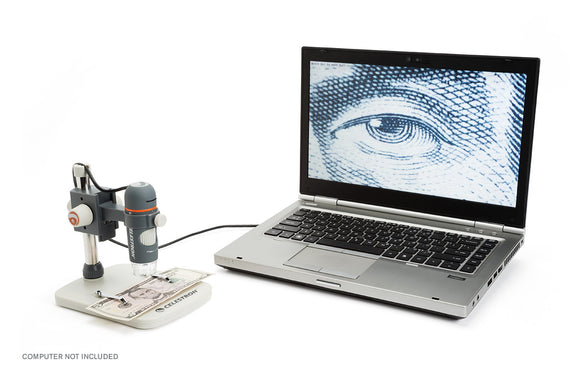Handheld Digital Microscope Pro
$149.95
In StockContiguous USA only
- True 5MP sensor to capture and save high-resolution images and videos of your specimens
- 5-Element IR cut high-quality glass lens ensures sharper images
- 20x to 200x powers, great for low-power observation of 3D specimens (Note: Final magnification determined by monitor size)
- Professional, adjustable height stand included for hands-free operation
- 4 foot USB 2.0 cable for easy maneuverability when viewing large surfaces
- Downloadable MicroCapture Pro software available for both Mac and Windows PCs
Overview
- True 5MP sensor to capture and save high-resolution images and videos of your specimens
- 5-Element IR cut high-quality glass lens ensures sharper images
- 20x to 200x powers, great for low-power observation of 3D specimens (Note: Final magnification determined by monitor size)
- Professional, adjustable height stand included for hands-free operation
- 4 foot USB 2.0 cable for easy maneuverability when viewing large surfaces
- Downloadable MicroCapture Pro software available for both Mac and Windows PCs
Description
The Celestron Handheld Digital Microscope Pro is an easy to use, low-power microscope with a 5.0 MP sensor for capturing photos and video of your discoveries. At low magnification, the Handheld Digital Microscope Pro is ideal for viewing stamps, coins, bugs, plants, rocks, skin, gems, circuit boards, and more. You can even view traditional slides at high magnification.
Create high-resolution images, VGA quality video, and time-lapse animations using the included Micro Capture Pro software. You can also take accurate measurements and make notes on your specimens using this intuitive software. An adjustable LED illuminator ensures your specimens are clear and bright, while the fully adjustable, professional stand allows for steady shots even at high magnification.
Intended for the discriminating hobbyist or professional, the Handheld Digital Microscope Pro is well suited for jobs such as entomology, industrial quality control, component inspection, medical investigation, scientific research, and forensics documentation—just to name a few.
A new version of the Micro Capture Pro software has been released! Download the latest version on the Support Tab.
NOTE: ID which version you have-44308 or 44308-B. Look for the “B” printed on the microscope barrel. If you have it, download the software for 44308-B, if not, download software for 44308. *Refer to the FAQ for more details
Specifications
| General | |
|---|---|
| Type of Microscope: | Handheld Digital |
| Nosepiece: | Clear plastic |
| Objective(s) Type: | Single adjustable internal objective |
| Focus Type(s): | Barrel focus: Course Focus | Fine Focus |
| Magnification Range: | 20x to 200x |
| Illumination Type: | Ring Illuminator- 8 LED-Adjustable |
| Illumination Position(s): | Upper- At Nose |
| Illumination Adjustability Mechanism: | Adjustment Wheel- On barrel |
| Power Source: | USB Connection with computer |
| Eyepiece Type: | CMOS Sensor in lieu of eyepiece |
| Sensor Size: | 5MP | 1/3.2" |
| Pixel Size: | 1.75 μm |
| Screen type: | Screen is your PC |
| Screen Size: | Screen is your PC |
| Memory Type: | No on-board memory |
| Port(s) Out: | 2.0 USB - 5V (non-removable cable) |
| Still image capture resolution: | 2592 x 1944 | 2112 x 1188 | 1538 x 864 | 640 x 480 |
| Video resolution: | 2592x1944 | 2320x1744 | 2048x1536 | 1920x1080 | 1280x1024 |
| Shutter trigger position: | Through Software |
| Software: | Celestron MicroCapture Pro |
| Software compatibility: | Windows | Mac OS (See Support & Downloads tab for details) |
| Microscope Dimensions: | Microscope: 110mm x 35mm (4.33" x 1.38") | Stand: 175mm x 140mm x 110mm (6.90" x 5.51" x 4.33") |
| Microscope Weight: | 2.0 lbs (907 g) (including stand) |
| Included Items: | Adjustable Stand | Calibration ruler |
| California Residents | View Proposition 65 Warning WARNING: Cancer and Reproductive Harm - www.P65Warnings.ca.gov. |
Videos
Accessories
FAQ
Which version of the Celestron MicroCapture Pro software should I download?
Look on the barrel of your microscope. If there is a “B” printed on the barrel as shown in the below image, you have the newest version of the Handheld Digital Microscope Pro. You should download Celestron MicroCapture Pro V 2.5. If there is no “B” printed on the barrel of your microscope, you should download Celestron MicroCapture Pro V 2.3.

What are the differences between the standard version of 44308 and the 44308-B?
The standard 44308 had the illumination adjustment wheel located on the USB cable as shown in IMAGE 1. This is where the shutter trigger is located as well. Due to internal and external component upgrades 44308-B was created. The 44308-B moves the illuminator adjustment wheel to the barrel of the microscope above the focus wheel (IMAGE 2) and the shutter trigger is only actuated from the software as shown in IMAGE 3.



Support & Downloads
| Manuals: |
|---|
| Handheld Digital Microscope Pro Quick Start Guide (44308-B) |
| Handheld Digital Microscope Pro Manual (44308-B) |
| Software & Firmware: |
|
MAC Version - MicroCapture Pro V2.3 for 44308
(System requirements: OS 10.6 - Snow Leopard through 10.14 - Mojave) |
|
Windows Version - MicroCapture Pro V2.3 for 44308
System requirements: Windows XP or higher |
|
Windows OS - MicroCapture Pro V2.5 for 44308-B
System requirements: Windows 7 or higher |
|
MAC OS - MicroCapture Pro V3.5 for 44308-B
System requirements: OS 10.12 Sierra or higher |
|
NOTE: There are two versions of the 44308 and you first must ID which version you have.
Look for the "B" printed on the microscope barrel. If you have it, download the software for 44308-B, if not, download software for 44308. *Refer to the FAQ for more details |